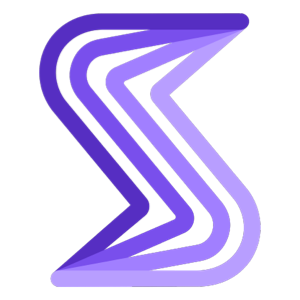Mapping files missing on Dashboard
complete
F
Felix Sauer
On the Shake Crash reporting section, it says that dSYMs are missing. However, the mapping files section says that there are no dSYMs missing (this is correct).
Log In
Borna Spanic
complete
Borna Spanic
Hi everybody,
I wanted to inform you that this bug is finally fixed. 🚀
Have a great one,
Shake Team
F
Filip Belakon
in progress
Tabita Zafar
Merged in a post:
[iOS SDK 15.1.2] dSYM uploader shows a Hiccup and doesn't apply it to the crash reports
R
Roman Ilcuk
A)
Server side error: code 504 ie. request was sent but for some reason got no response from server for a full minute
B)
It's caused by the request asking the server "list me which dSYM files are missing". Browser console error:
"{"headers":{"normalizedNames":{},"lazyUpdate":null,"headers":{}},"status":0,"statusText":"Unknown Error","url":"https://dashboard-api.shakebugs.com/api/1.0/crash_reporting/X/apps/X/missing_dsyms","ok":false,"name":"HttpErrorResponse","message":"Http failure response for https://dashboard-api.shakebugs.com/api/1.0/crash_reporting/X/apps/X/missing_dsyms: 0 Unknown Error","error":{"isTrusted":true}}"
C)
I can upload symbols, but I don’t see any changes in crash reports.
Tabita Zafar
Hey Doruk,
I see you've upvoted this bug request - are you not able to see crashes when the dSYMS are uploaded?
Tabita Zafar
Hi Roman,
Have you tried updating the SDK to the newest version 15.3.0?
R
Roman Ilcuk
Tabita Zafar: Yes, we using SDK 15.3. But "Hiccup" alert pops up still appears
Tabita Zafar
Hey Roman, just so I understand:
You cannot see any mapping files at all, when you go from: Settings > Apps > Selected App > Mapping Files?
R
Roman Ilcuk
Tabita Zafar: Now I see that Shake has new UI. So the Mapping files has to be uploaded on different location. After first upload there was a notification at top right corner which said that everything went fine. When I went back to list of crashes after few seconds there was another notification which said that upload of mapping files has failed. And btw new web pages doesn't remember selected app. So each time I want to go into the settings of the specific app, I have to select it, wait until pages is reloaded, then click on three dots at app selection and go to the settings
Tabita Zafar
Hey Roman, I've merged your request into another one - which as you can see is already planned! 🎉
Thanks for staying engaged with this post - and we'll get in touch with you here if we have any further questions.
Stay tuned 🐛
Monika Marovic
planned